
Vision
4.2 Human/Computer Interaction |
An important reason why the uses of IT are growing is the ever improving interaction between people and computers. This development takes place along three different lines:
- the user interfaces of computers better support the human senses and better match the human motor system and speech;
- the realistic value of the data offered to the user is growing thanks to forms of information technology such as multimedia and virtual reality;
- the computer applications provide a better interaction with the user, so that he experiences the applications as even more realistic.
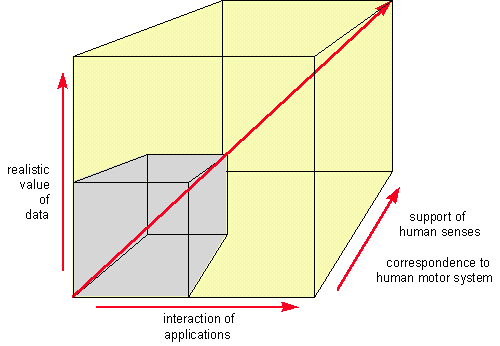
Figure 4.2 Development of human/computer interaction. In this section the developments with respect to user interfaces and the changing interaction between applications and users are discussed.
4.2.1 Character User Interfaces
The development of user interfaces started with the classic Character User Interface (CUI). As default, the terminals of the central computers and MS-DOS-based personal computers have CUIs. A CUI displays data only in the form of fields and texts made up of characters and digits. Usually, the screens have 24 lines of 80 characters.
A CUI presents screens to the user with alphanumeric data in fixed places. Via the keyboard, the user can add new data on the screen and subsequently enter them in the computer. The applications usually adhere to a certain order of coherent screens. The user is usually unable to work with several applications simultaneously. CUIs are only fit for applications such as on-line requesting and modification of data and simple word processing.
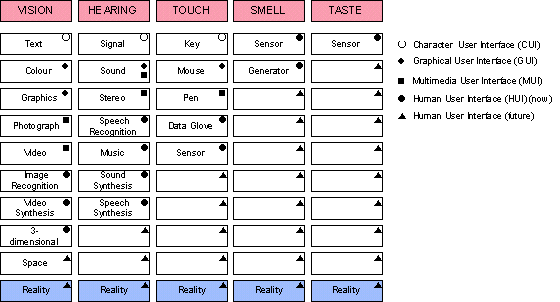
Figure 4.3 The development of user interfaces.
4.2.2 Graphical User Interfaces
The next development is that of the Graphical User Interface (GUI). A GUI is made possible by monitors on which every dot is controlled separately by the computer. Besides black-and-white, they allow for the representation of greys and colours. The computer can now render formatted texts, pictures and charts on the monitor.
Some important features of present-day GUIs are:
- documents and pictures are displayed in windows;
- the use of a pointing device, the so-called mouse, which controls an arrow-shaped pointer on the screen. The user can indicate objects on the screen with the pointer and select them or activate them by pressing a mouse button. By keeping the mouse button pressed he can move or reshape selected objects on the screen;
- the use of menus, pull-down menus as well as pop-up menus, with which the user can select functions such as printing and saving.
A GUI requires separate software to handle the on-screen display and the mouse actions for the various applications. This software is an addition to the operating system or a part of it. Rank Xerox was the first to develop a GUI and the software that goes with it. It was Apple, however, who turned the GUI into a success with its Macintosh computers. With Apple, the GUI is an integral part of the operating system. After the successful introduction of Windows 3.1, MS Windows has become the most commonly used GUI in the world for MS-DOS computers. Suppliers of word processors, drawing tools and such have by now released new versions of their packages, using Microsoft Windows. In view of the large number of MS-DOS computers switching to Microsoft Windows, the use and the popularity of GUIs will increase strongly.
As a standard, the GUI software for personal computers (Apple and Microsoft Windows) support the digital recording of sound. This function is used to give signals or to add spoken text to documents.
Research has shown, that user much better accept a GUI than a Character User Interface. The user experiences the freedom which working with different applications in separate windows gives him as a positive thing. The free order and coherence in which he can use a number of applications simultaneously and work within an application, match his way of working very well. In addition, a GUI enables the support of completely new applications. This mainly concerns applications of an informal nature, such as editing text, pictures, spreadsheets and presentations.
4.2.3 Multimedia User Interface
The next step in the development of the GUI is the Multimedia User Interface (MUI). Multimedia is the information technology that focuses on the integration of all types of data we can record, modify and render by means of a computer.
Leaders in the field of multimedia are Apple with the Macintosh and Silicon Graphics with its own workstations. On MS-DOS computers a MUI can be accomplished with Microsoft Windows with additional software and hardware extensions such as sound cards, better loudspeakers and video cards. Multimedia has been gaining great popularity among PC users lately.
Compared to GUIs, MUIs particularly offer an extension with respect to images and sound.
Images
Images are digital grid representations. An image consists of dots (picture points), like on a television screen. The quality of the image is determined by the number of dots per inch (DPI). Images can be displayed in black-and-white and in colour. Examples of images are documents made with a scanner, or photographs taken with a still video camera. Telefax machines also transmit the documents as images. As a result of this, it is possible to have a computer directly send a document as an image to an external fax or another computer, and to directly store an incoming fax in a computer.
Video
By video, we here mean digitally recorded video films, usually including sound. The films may consist of live recordings, images created with the computer, or a montage of both. By means of video synthesis, one can construct images and have them calculated by the computer in order to obtain a rendition of perspective, light, colours and materials that is as realistic as possible. By fitting the PC or work station with a camera and a microphone, it can also be used for video phone. The MUI then displays the face and the voice of the person on the other end of the line.
Stereo sound and music
The MUI renders stereo sound, which makes it suitable to render music. Video films can be combined with stereo sound. With a CD-ROM as a peripheral, it is possible to play music CDs on the computer and to copy their contents.
Sound may consist of live recordings, sound created with the computer or a combination of both. The combination with video synthesis opens great creative opportunities.
Speech
Besides recording and rendition of speech in the form of digital sound, it is also possible to recognise speech and store it as digital text, or use it to give commands to the computer. Another development is that of speech synthesis, with which, for example, digitally recorded text can be converted to spoken text. This technique is for example used to create newspapers for the blind.
4.2.4 Human User Interface
User interfaces are still developing. The phase following the MUI will connect even better to human senses and movement. The intention is to approach reality as closely as possible. We therefore call the ultimate goal of the development the Human User Interface (HUI). The HUI consists of special peripheral equipment, supporting the representation of reality for (almost) all human senses, and of peripherals that better match the human motor system.
An overview of the current developments is given below.
Vision
The limitation of the MUI is the fact that the screen is two-dimensional. By means of perspective, two-and-a-half dimensions can be accomplished. The next step is a three-dimensional rendition by means of polarised light, for which the viewer needs special glasses. Other methods are projection via a moving, hollow mirror and in the form of holograms. Better still, is a three-dimensional projection that gives the viewer the sensation of being actually part of what is happening. This form of (Virtual) Reality can be achieved with all-around projection (cinemas, flight simulator) or with special helmets. It is also already possible to not only project visible light, but also recordings of infrared or ultra-violet. This is a form of hyper reality in which the invisible becomes visible.
Hearing
The successor of stereo sound is three-dimensional rendition of sound. The listener has the sensation of being in the middle of the sound, and not only hears where the sound comes from, but is also aware of the reflection of the sound against the walls. In combination with three-dimensional view, audio-visual reality can be accomplished.
Touch and movement
With three-dimensional sound and view you need a three-dimensional input of data. This can be achieved with a three-dimensional mouse with which the user points out and selects objects in a three-dimensional view. Another possibility is offered by special gloves (data gloves) that are used to convey the movements of the hands. The combination of data gloves and video is used for example to operate equipment in nuclear plants or the control robots. What is important for the rendition of reality is that the computer returns 'sensation'. With data gloves this is accomplished through pressure on the hands.
Smell and taste
By means of special sensors, computers can 'smell' and 'taste'. An example of a smelling computer is an air pollution detector. Some cinemas in the United States have installed special equipment (odour actors) that emit the right odours with films.
4.2.5 From Programme To Document
The development of interfaces also means that the interaction between users and computer applications is changing. GUIs, and especially MUIs lead to the user no longer working with programmes, such as WordPerfect, but with documents that consist of objects, such as texts, pictures and video films. With the HUI, the documents are made of objects which the user - via the interface - experiences as objects from an existing or imaginary reality.
In the present way of working, the user first starts a programme. By means of the programme he looks up an existing document on which he wants to work, or he opens a new document.
The way of working with multimedia documents is becoming different from the present way of working. The user first looks up the document he wants to retrieve or work on. He then orders the document to 'open' itself. He can also order the computer to open a new, empty document. A document consists of objects, such as texts and pictures. If the document contains a picture, the user can also open the picture. It will then appear in a separate window with the functions needed to modify the picture. When the user closes the window after modifying the picture, the modified picture appears in the document. There are two ways to combine pictures and documents. One way is by separately storing the picture and including a reference to the picture in the documents it is used in. This is called linking an object (the picture) to another object (the document). This has the advantage of being able to link the same picture to different documents. If we should modify the picture, it will automatically be modified in all documents. The other way is to physically include pictures in documents. This is called embedding objects in other objects.
The present situation is a hybrid. Both Apple Macintosh and Microsoft Window still allow the user to directly start a programme. This is necessary to directly create a new document. Existing documents, however, can be opened directly. In that case, the programme the document was created with starts, and shows the document on the screen. If the user opens a picture within a text document, the drawing tool is started as well. When object linking and object embedding are used, this may, however, mean that so many programmes are opened at the same time, that there is not enough memory to run them.
Taligent
IBM, Apple and Hewlett-Packard have formed a co-operation under the name of Taligent. In this co-operation they are working on a new GUI with an operating system in which object orientation is consistently applied. When opening documents in Taligent, the user gets to use small programmes in the form of tools with which he can add and modify objects. An important distinction compared to the present situation is that the user does not start complete programmes, such as word processors, but separate tools, to find, open and display documents and to modify objects contained in the documents. As a result, memory is only required for the tools that are used simultaneously at certain moments.
The principle of Taligent is that the user buys the software for the types of objects he wants to works with. Moreover, for each objects he can choose what kind of functions he wants to use. He should at least be able to display an object and in addition he buys the tools with which he can create and modify the objects. This has the advantage for the user that he no longer has to buy a complete package containing all the functions for word processing, and nowadays even drawing tools. He only buys the tools he needs for his specific way of word processing and drawing. The same tools can be used for different objects. For example, the same spelling checker can be used for texts in documents and for text in pictures. Tools for copying and moving objects in documents can be used for all objects.
Another advantage is that not every software supplier is forced to provide a package containing all tools, but that several suppliers together supply all the tools necessary for certain types of objects. Suppliers can specialise in spelling checkers, translation tools, tools to create complex graphical objects and text formatting tools.
4.2.6 Summary
The user interface matches the human senses and movement increasingly well. This not only simplifies human/computer interaction. The interface can also very well support the communication between people, when their computers are connected by means of telecommunications. People are able to consult with each other directly via video phone, or exchange splendid multimedia documents. Eventually, the user will no longer work with programmes but with documents consisting of objects. He will use tools to modify documents and objects. The GUI is becoming increasingly popular. As the prices for multimedia are dropping, it is likely that in the coming years, many users will extend the GUI on their PC or work station into a MUI. The large scale application of HUI will not be possible for the time being, since technology is very expensive and not yet fully available.