
Vision
3.3 IT Applied In Companies |
Applications of IT in companies are aimed at the automation of tasks or at supporting people with their work.
In this section, we start by giving a history of the development of the application of IT in organisations. We then give examples of applications of network systems in the primary processes of industrial and administrative organisations. Companies can use IT in the form of a network system to organise the formally prescribed part of their business processes in a more flexible way. In this process, IT supports the following things:
- the control of a flexible 'production floor' for the production of a wide range of products and services;
- the designing of the complete life cycle of a certain type of product with all the corresponding processes;
- management and control of business operations.
3.3.1 History
This section provides a history of the application of IT in companies. The emphasis is on business applications of a financial or administrative nature. The development starts with the central mainframe computers, first with batch applications and later with on-line applications. Then we see the advent of the personal computer. In the nineties, the main development is that of applications on network systems.
|
The Sixties |
The Seventies |
The Eighties |
The Nineties |
|
|
Hardware |
mainframe |
mainframe and mid-range with terminals |
personal computer |
workstations, servers and networks |
|
User interface |
punch cards, lists |
character interface |
graphical interface |
multimedia interface |
|
Location |
computer room |
computer room and workplace |
workplace, home |
workplace, home, underway |
|
Type of application |
batch |
on-line transaction |
personal |
network, real-time |
|
Kind of application |
automation of business processes |
on-line transactions and data management |
word processing, spreadsheet |
supporting process control and execution |
|
Approach |
process-oriented |
data-oriented |
user-oriented |
organisation-oriented |
|
Role of the user |
passive |
expert |
participator |
controller |
|
Type of data |
alphanumeric |
alphanumeric |
text, pictures, images |
multimedia |
|
Software |
custom-made |
basic and custom-made software |
packages |
constructed from objects |
Table 3.1 The development of computer systems and applications. Central computer systems
The use of computers in business started in the sixties. In those days, when people said computer they meant the mainframe. After a reluctant start, the number of applications starts to increase rapidly towards the mid-sixties.
Companies use the first mainframes mainly to process large quantities of data in batches. The computer still only works with alphanumeric data, such as codes and numbers. Typical applications are accounting, salary records, money transfers to banks and the production of invoices.
The computer is situated in a computer room and is surrounded by experts who operate the machine. The purpose of the applications is to replace (not renew) manual business processes by automated processes. The role of the user is a passive one. He is supposed to supply the data for processing and he receives the results in the form of lists: the computer produces output.
The processing capacity of computers rapidly increases. Towards the mid-seventies, the terminal (with Character User Interface) becomes the most important peripheral. More and more, the terminals are moved to the desks of the users, and are connected to the computer through a network. The terminals themselves, however, do not contain their own computer. They are called dumb terminals. Besides batch applications, we now also see the advent of on-line applications. With these applications, the user himself retrieves and edits the data in the central computer. Databases improve the storage, administration and accessibility of data.
On-line applications are strongly data-oriented. The consistent management of the data in the database and a proper 'supply of information' to the user on the basis of those data are important goals. The status of the user is less passive with on-line applications than with batch applications, since he is able to retrieve and edit data from behind his desk.
The processing capacity of the computers continues to grow. Besides the mainframe, minicomputers and mid-range computers are used, such as the Digital PDP-11 and the IBM AS/400. This brings the realisation of batch and on-line applications within the reach of smaller companies.
The Personal Computer
Towards the end of the seventies we see the introduction of the first hobby computers that are suitable for individual use. The real breakthrough is in 1981, when IBM introduces the Personal Computer (PC).
Compared to the mainframe, the PC initiates a whole new form of computer usage. The user now has his own computer, which he can use at home and at work in the way he chooses. He is the manager of his own computer. He buys applications he needs in the form of packages. He installs the packages himself and adapts them to his own wishes. He is much less dependent on experts and specialists. The PC not only processes alphanumeric data, but also texts and pictures and lately even sound and video. This is made possible by the so-called Graphical User Interface (GUI). The GUI was introduced by Apple on its Macintosh computers. Latterly, since the introduction of Microsoft Windows, the GUI has also rapidly gained popularity among users of MS-DOS PCs.
The kind of support a PC offers and the way it is operated, is completely different from that of central computers. Applications on central computers are company-wide and require a strongly formalised way of working. The tasks performed by the central computer as well as the actions the user is allowed to take at his terminal, are all exactly prescribed in programmes and procedures. On a PC the user has applications that give him more freedom to decide how to work. The work is less strictly formalised by the programmes. The user can organise the applications in such a way that they optimally correspond with his way of working. This is so because the PC software primarily responds to the user's actions in an 'event-driven' way. The user therefore feels that he is more personally supported by the PC.
The great need for such personal support is demonstrated by the rapid growth of the number of PCs over the past fifteen years. In the past few years, this growth was even accelerated by the advent of portable (laptop) computers. This PC is easy to transport and can therefore be used anywhere. At first, the PC had the drawback that it was not designed to be used in a network. The use of the PC in companies therefore at first was restricted to individual, isolated tasks. For these tasks application packages are used, such as word processors, spread sheets and databases for personal data, with hardly any data exchange. This has changed over the past few years, because users are connecting their PCs to networks. This concerns connections to local business networks or, through a modem, to the telephone network for data communication or telefaxing. Meanwhile, modems have become available for telecommunications via the mobile telephone network. Companies therefore apply PCs more and more as workstations in internal and external networks. This introduces the next generation of computer systems: the network systems.
Network systems
In the eighties, the first network systems are created, consisting of mini computers of suppliers like Digital and SUN. A variety of terminals could be linked to this type of system: from dumb terminals to powerful graphical workstations. These network systems are mainly applied in technical and scientific environments. In technical environments, process monitoring and Computer Aided Design (CAD) are important areas of application. In the administrative sector we find the non-stop on-line transaction systems, based on Tandem computers.
The application of PCs in networks creates a breakthrough of network systems in companies. The application of PCs in local networks was primarily induced by the introduction of the desktop laser printer. As a result of the initially high price of laser printers their shared use via the network was necessary. A larger PC or a minicomputer in the network functions as a server to operate the printer. PCs are also increasingly used as 'pseudo'-terminals to work with the mainframe. Software is installed on the PC that emulates the behaviour of the terminal. The users start to use the local network between their PCs to communicate with each other. PCs in networks gradually become supporting instruments in the performance of group tasks. Colleagues exchange data and texts via the network rather than on floppy disks, which used to be the - cumbersome - practice.
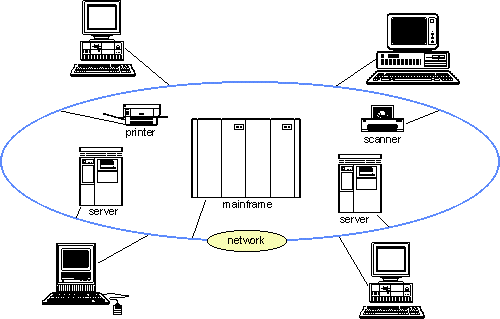
Figure 3.5 Configuration of a network system The network system also forms the basis for applications designed according to the client/server architecture. In this architecture, an application consists of an application component - the client - located on a workstation and communicating via the network with the supporting application components - the servers - located on server computers. Those server computers are mainframe and mid-range computers. The client on the workstation amongst other things handles a Graphical User Interface for the user. The servers on the mainframe handle the retrieval and editing of data in the central database. The servers on the mid-range computers for example handle printing or the editing and retrieval of locally available data. The client/server architecture opens the way for companies to the wide application of network systems for their business transactions and in combination with external networks it provides the approach to the Digital Highway.
3.3.2 Industrial Applications
The use of IT for the control of production processes in industrial organisations has its own history. Before the computer, the operators controlled the production processes from control rooms with large control panels. The control panels were connected to the production installations via cables. The installation was controlled by means of relay connections. Railways applied this technique to control the train movements and operate the signals and the points via control panels with illuminated track diagrams in the signal boxes.
SCADA systems
Since the introduction of micro processors people are able to control production processes by means of a network of computers and micro processors. A mid-range computer is included in the network, on which a so-called SCADA system has been installed, which handles the process control. SCADA is short for Supervisory Control and Data Acquisition. The name indicates the tasks of the process control system. Supervisory control means the control of the system via instructions to special controllers. Data acquisition of the recording, presentation and possibly archiving of data on the course of the production process.
At the lowest level, the hardware of such a control system consists of the controllers, the so-called Programmable Logic Controllers (PLCs), who directly control the manufacturing process. The PLC is a programmable micro processor with the task of controlling an actuator (for example a valve, a tap, or an engine) or of performing measurements in the production process via a sensor. The PLCs are connected to each other and to the SCADA system via the network.
The network also includes the workstations of the operators who monitor and control the process. The SCADA system shows the operators the status of the controlled system. If necessary, the operators can instruct the SCADA system to adjust the process.
With complex production processes it may be necessary to employ a number of mini computers for the control. These mini computers must be supplied with a Distributed Control System, (DCS), which controls a part of the production process, either directly or via PLCs. The DCS is in fact a SCADA system of a lower level, aimed at controlling a subprocess. There is a layered control structure, consisting of a SCADA system for the entire production process and DCSs for the subordinate processes, which together - under the supervision of the operator(s) - control and record the course of the process via the PLCs.
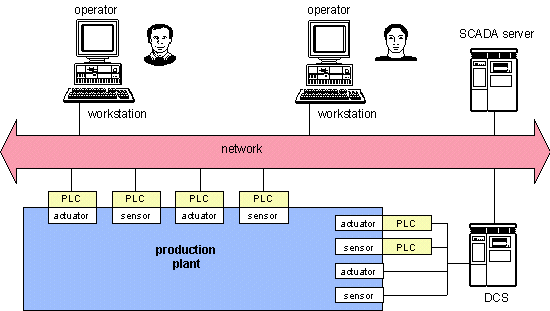
Figure 3.6 Configuration of a SCADA system. Reasons to apply a SCADA system can be:
- the realisation of much more complex and much larger production processes than before;
- assisting operators with intervention in case of breakdowns or calamities;
- optimisation of the production process by more accurate control;
- enhancement of the quality of the products or services delivered;
- the possibility to trace the course of the process in connection with quality requirements and legal registration requirements and checks;
- supplying better data in support of decisions regarding for example maintenance planning, production progress of changes in the production installation.
SCADA systems are not only applicable in production processes, but can also be used for several other types of processes, which are described below.
Continuous and discrete production environments
We see SCADA in continuous process environments, such as the petrochemical industry, electricity supply, the steel industry and the food industry. In discrete production environments SCADA is used to:
- operate machines and robots that handle the assembly;
- supervise the production process in order to make sure that a product specimen, a certain car, for example, is made in conformance with the order;
- monitor the progress;
- control the transport between the different production units.
Transport
SCADA can be used for controlling the transport of electricity through cable nets and of liquids through pipelines. Other applications are the control of goods transport on road, water and railway and the control of automated transhipment, storage and container transport.
Climate control
SCADA systems can control the climate in for example greenhouses and offices. In future SCADA systems will also be used to control the climate and the energy supply in houses.
Traffic
In road, water and railway traffic, SCADA systems are used to monitor and control the traffic flow, to open and close bridges and locks and to control the train movements, including the operation of signals and points.
Integration of SCADA in other applications
SCADA systems often do not function independently of other applications within an organisation, for a SCADA system is part of the control hierarchy involved with production planning and production assignments. It therefore makes sense to try to integrate a SCADA system in other computer systems in the organisation. Two forms of integration are possible: vertical integration and horizontal integration.
Vertical integration concerns the integration with IT applications in the higher layers of control, for example production planning and shop floor control. This control can be extended in an upward direction with applications concerning the tactical and strategic control of the organisation.
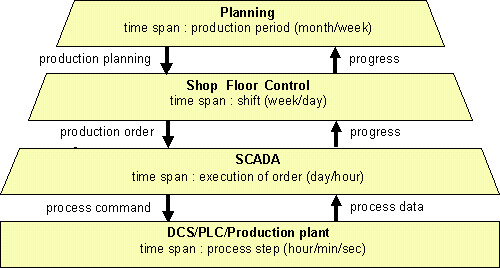
Figure 3.7 SCADA in the control hierarchy of a production company. Horizontal integration concerns the connection of the SCADA system with the computer systems that are used for the connecting business processes. At first, this concerns the connection with the companies own administrative applications for the sales of products and services to customers and the purchasing of raw materials, products, energy and services from suppliers. The next phase is that organisations connect their SCADA systems and their administrative systems by means of data communication within a so-called business column, consisting of suppliers, manufacturer, distributors and consumers. The result is an interorganisational system supporting the co-operation of the participating companies. An example of this can be seen in the car industry. A network connects the computer systems of dealers, importers, manufacturer and suppliers. The applications in the network convert an order for a certain car into a production plan for the car, including the orders for the parts from the suppliers. A proper logistics control according to the just-in-time principle makes sure that the number of products and intermediate products in stock remain as small as possible. SCADA systems are included in the network, controlling the production processes in the participating companies and the transport processes between the companies. This of course requires a proper agreement beforehand on the ownership, the operation and the use of such networks.
3.3.3 Administrative Organisations
Many administrative organisations currently use computer systems with one central computer. The central computer is a mainframe or a mid-range computer. As a remnant of the conventional automation, many users still work with dumb terminals, but these are more and more being replaced by PCs, that are connected to the network as workstations. By means of on-line transactions, the users retrieve and edit data in the database on the central system.
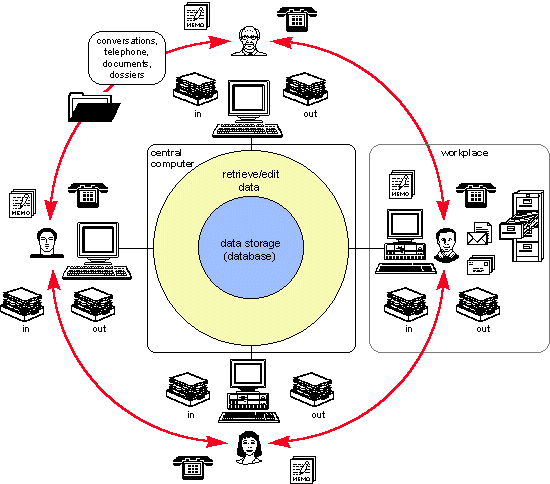
Figure 3.8 Central systems in a collaborative data system. The on-line applications support only a limited part of people's tasks in an administrative organisation. The rest of the administrative organisation is a collaborative data system, in which paper and human
People at work perform their tasks and they communicate with each other. This communication takes place orally, in writing and by telephone and mainly serves to consult about and to co-ordinate the work. In clerical tasks, people use paper documents, such as incoming mail and files. IT experts regard these documents as unstructured data, less suitable for storage and processing by automated systems. Unfortunately, the data now stored in the computer in the structured form of alphanumeric fields only constitutes a very small part of the total amount of data in a company.
Paper is also very important in the control of an administrative process. We will illustrate this on the basis of an application for a new insurance policy.
The client's application is received in the mail. An employee reads the letter and decides how it should be handled on the basis of the data on that client in the database. He looks up possible important background information in the files. He then makes a new dossier, in which he puts the letter and the copies from the files. On the dossier, he indicates which employees must handle the application, and in which steps. The dossier is now a work dossier, on which the desired course of the clerical process is indicated. The file is sent to the various employees by internal mail. Each employee performs his part of the job, consults the database in the central computer, if necessary, and if there are any new data he enters them. He adds possible additional results to the work dossier in the form of paper documents. The last employee prints the answer to the application and sends this document to the client. He puts a copy of the answer together with the original letter and the other documents away in the files. The last employee also has to see to it that in case of acceptance the proper data for the closed insurance policy are stored in the database.
Through integration of currently available IT, such as network systems, Document Management Systems and Workflow Management (WFM), it is possible to set up a network system with which the current, largely manual way of working in administrative organisations is converted to a computer-based way of working.
The network system
The focal point in network systems is not a computer and database, like in conventional systems, but a business network that allows for the exchange of messages between computers and other hardware. Various hardware is linked to the network.
Workstations
The user performs his tasks on a workstation - being a PC or another computer - with a Graphical User Interface (or a multimedia interface).
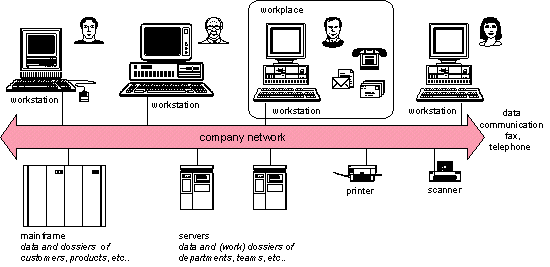
Figure 3.9 A network system supporting the administrative organisation.
Mid-range computers
Mid-range computers act as servers for the workstations of co-operating groups of users, for example teams and departments. The server handles the storage of data and electronic documents and files.
Mainframe
By including the mainframe in the network, people can use existing on-line systems on the mainframe at their own workstations. Also, new applications on workstations and mid-range computers - providing they are included in the network - can use the existing central database. Moreover, the mainframe acts as a large central server for storing more or less permanent electronic dossiers that have to be accessible to large parts of the administrative organisation.
Optical disks
For the storage of extensive dossiers, the server computers can use optical disks with a large storage capacity.
Printers
A great variety of printers can be connected to the network. The printers print documents such as internal notes and memos, contracts, policies and letters to customers.
Scanners
To allow for a computer-based way of working, paper documents have to be replaced by electronic documents as much as possible. To allow the entire organisation to use electronic documents, these have to be electronically stored in a database in the network. As long as not all communication with all parties takes place electronically, paper documents that are received have to be converted to electronic documents by means of a scanner. For legal reasons, authorised original documents must not only be stored electronically, but also in their paper form, for a long time.
External networks
There is an increasing amount of electronic communication between companies. This concerns the exchange of formal electronic messages (for example invoices) via Electronic Data Interchange (EDI) and of informal messages such as documents and texts, via electronic mail. There is also direct data communication between applications, for example for on-line data retrieval. A cheap alternative for electronic communication is provided by the fax. Special software makes it possible to send documents directly as a fax message and to directly receive an incoming fax, store it on disk and present it on screen via a GUI. Many desktop PCs and notebooks already come with a fax modem and the corresponding software.
The applications
When realising IT applications on the network system, we can make optimal use of GUIs and object technology. With this technology, the user does not, as is common practice now, start a programme in order to execute, for example, an on-line transaction. He now works with electronic documents. Besides its regular contents, the document also contains software in the form of tools with which the user can open the document, consult and edit its contents and close the document. These functions no longer belong to a certain software package, but they are functions of the electronic document itself or functions of objects, such as texts and pictures in the document.
In clerical processes, an electronic document can for example be a complete customer dossier with data, forms, letters and notes. In the clerical process we distinguish between two types of documents:
- electronic work documents, which the user uses in the execution of a phase in the clerical process;
- the electronic work dossier, that controls the execution of a clerical process by different users.
One of the advantages of working with electronic documents is that they can be presented on the screen in such a way that they resemble the paper documents the user is used to.
The work document
Figure 3.10 shows an example of a work document. It concerns a job application in a personnel department. The user is supposed to make a decision in a selection procedure.
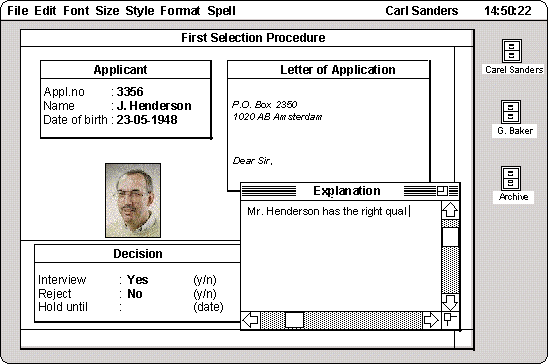
Figure 3.10 The work document. The work document is presented in a so-called window. It consists of a number of data objects. At the top, you find the data necessary for the decision. The data object on the left-hand side contains formal personal data. Moreover, the document contains a photograph of the applicant and the contents of his application. Only a small part of the letter can be seen. With the mouse, the user can give certain simple commands so that the complete letter will appear on the screen or can be 'scrolled through'. Below you find the data the user has to fill in. The user has already filled in the formal answer to the decision in the small form on the left-hand side. Below on the right, there is some room for explanation. The user has opened this object in a separate window and is using a 'text tool' to fill in the explanation for his decision.
The work dossier
The electronic work dossier controls the execution of a clerical process on which different users work at different points in time. The work dossier is an electronic document in the form of a software agent that controls its own behaviour. An important feature of an agent is its ability to start actions depending on a date and time. The agent is as it were capable of 'telling the time'.
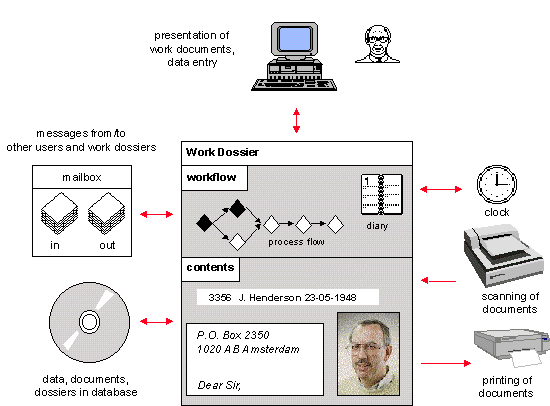
Figure 3.11 The electronic work dossier. For the control of clerical processes, the electronic work dossier is equipped with two important control functions: process control on the basis of workflow and available employees, and a 'diary'.
Process control on the basis of workflow and available employees
At the start of a clerical process, such as handling an application for a job or an insurance policy, an employee opens a new electronic work dossier. To this new work dossier, the system automatically adds the standard workflow of the process to be executed. The workflow indicates the steps the process consists of, the condition that apply to its execution and the (type of) employee allowed to perform a certain step. The work dossier itself then start to look for an employee who can an may perform the next step or steps. This is done on the basis of data on the availability of employees, provided these are known to the system. The work dossier places itself in a queue with the 'found' employees. On their screens, employees can see which files are waiting to be handled and which files they are handling. An employee can take a file from the queue to handle it. In that case, the file continues to be handled by that employee until he passes it along or until he closes it. An employee can consult the workflow of a work dossier on the screen to see for which steps in the workflow he is still responsible. Employees can of course intentionally pass along a file to a colleague. They can also add extra steps, for example sending a letter to the client requesting more data. During the entire course of the clerical process, the work dossier keeps track of who has executed which steps. The work dossier itself monitors the workflow. If there is a delay, the dossier can report this to the manager.
A Diary
In the, the dossier keeps track of the actions that have to take place at a certain date or time. If the employee for example sends a letter to a job applicant to which he requires an answer within a certain period of time, he places an instruction in the electronic diary for a progress check. If the answer is late, the work dossier becomes active on the basis of this instruction and it places a messages on the screen of the user in question, requesting to be attended to. Employees can check the diary to see what the work dossier has put in it.
Conclusion
Working with electronic work dossiers and work documents implies an extensive automated support of clerical tasks. Moreover, it allows for the complete control of clerical processes. The support and control primarily concern the formal steps in the clerical processes. In addition, the system also supports informal tasks, such as correspondence with clients and the exchange of memos between colleagues.
3.3.4 Flexible Products And Production
A greater variety of products and services requires a different organisation of the existing business processes. An important principle in the flexibilisation of business processes is the assumption that each product and each service consist of a number of components. A product or service no longer has a standard form as a whole. From now on, standardisation only applies to components of products and services. This lower level of standardisation allows for many more different combinations of the available components, so that the customer can be offered a greater variety of products and services. Many organisations have already chosen for this form of flexibilisation. This organisation principle has been used for a long time in industrial production companies. We will illustrate this with an example from the car industry. Car manufacturers use the same engines and floor pans in different models. After choosing a model, the customer himself determines the further specifications of his car. With Volkswagen Polo, the customer chooses a body with a certain engine. Volkswagen supplies the rest of the car in the form of separate building blocks, to be chosen by the customer.
Figure 3.12 shows the respective principles of a traditional and a flexible production process in the form of a simplified process diagram. The process on the left is organised to produce only one kind of standard product or service, the process on the right is a flexible process organised to produce three different types of products or services. The example on the left is called a production line. The example on the right is called a production floor or production square. These different names indicate the essential difference.
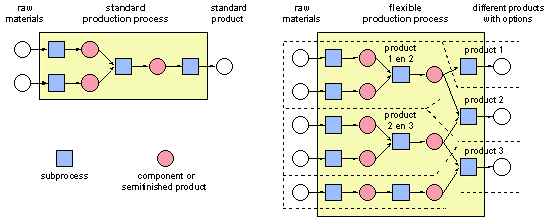
Figure 3.12 Standard production process versus flexible production process. Each type of product or service - often even the separate specimens of products or services - has its own order in which the subprocesses of the production process are completed. Each process results in a certain component. Different combinations of components into products or services lead to as many different orders of sub processes leading to those products or services. Each individual product therefore not only has its own composition, but also its own workflow. The flexible business process therefore clearly makes higher demands of the co-ordination via the process control system. The planning and control of the business process must now take place separately for each specimen of a product or service. The process control system sees to it that the proper process is used for each product or service. It controls and checks whether the process steps are executed in the right order, whether they are complete and whether they are on time. The final result must correspond with the product or service the client originally wanted.
We will give two examples of the way in which network systems contribute to the control of flexible business processes.
Industrial processes
SCADA systems, as we described earlier, are a basis for Flexible Production Automation (FPA). The control of the production process by means of a SCADA system allows for the co-ordination of tasks on a complex production floor. In this case, the SCADA system controls the process, the machines and the people.
The workflow
For each separate product, the SCADA system controls the order in which people and machines work on the product, including the transport of components and semifinished products from and to the locations where the sub processes take place, for example by means of a computer-controlled conveyor belt or computer controlled transport vehicles.
The machines
The computer can control machines. This is the field of robotics. Computer controlled machines, or robots, can be used for the production of varieties of a certain component or semifinished product. This further enhances the flexibility.
The people
People are still needed in the automated production process for complex assembly processes and intervention in case of serious breakdowns. Furthermore, people directly supervise the process and the quality of the (intermediate) results. The SCADA system is a means for the people involved in or responsible for the control or execution of the manufacturing processes. The system helps them by supplying all the necessary components at the workplace at the right time by means of the transport system. Via the screen, the system at the same time provides the corresponding work instruction and the quality standard with which the result must comply.
FPA is particularly interesting for companies that make so-called discrete products such as cars, cameras and television sets. These manufacturers are thus able to respond flexibly to the movements and fickleness of the market and the specific wishes of customers.
Administrative processes
Companies that supply administrative services find themselves increasingly forced by market developments to offer their customers a wider variety of services. This is also induced by a general trend towards customer orientation. The service industry will become more and more customer oriented. Service suppliers are also starting to distinguish components in their services. By creatively combining these components, or even complete services they extend their service portfolio. This means that suppliers of administrative services are faced with the challenge to make their existing business processes and computer systems more flexible. A drastic flexibilisation such as this is usually accomplished by means of a complete redesign of the business processes and of the automated records of the various services.
Financial institutions are the ultimate suppliers of administrative services. They will therefore serve as an example here. In the world of finance, people talk about 'products' when they are in fact referring to their financial services and instruments. Examples of financial services are: the granting of credits, mortgages, insurance, savings accounts and stock trade. Examples of financial instruments are shares, options and bonds. A financial service is provided after an agreement to this end has been closed, for example a mortgage deed. In this deed, the conditions are indicated under which the client takes out the mortgage from that particular financial institution and under which the financial institution grants the mortgage to the client.
Many financial services consist of combinations of different services. A certain mortgage form could for example consist of a loan, a savings account and an insurance policy. With a financial service such as this one, the agreement consists of a master contract and three subcontracts.
IT is highly useful in administrative services. It is therefore not surprising that the world of finance has played a significant role is the development of automation. We will give a few examples of the flexibilisation of financial services by means of IT.
Control of financial transaction handling
The present automated systems mainly focus on batch and on-line processing of financial transactions, for example withdrawal of money and transferring money from one bank account to another. Flexibilisation often implies drastic and expensive adaptation of these systems. In a 'flexible' service, the agreement contract with the client describes how the automated system should handle the financial transactions. Drawing up this agreement therefore not only requires data on the contents of the service, but also on the control of the administrative processing of the financial transactions. An agreement concerning a bank account, for example, includes the agreements made with respect to the balance - such as the maximum overdraft, the frequency of the statements and the name of the person these statements should be sent to.
This implies that after flexibilisation, the financial transactions are no longer processed in a straightforward manner by fixed programmes, in which the programme decides which functions are executed, and in which order they are executed. In flexible administrative systems, the control data from the agreement, that are stored in the database, decides which programme functions are executed and the order in which this is done. Processing is 'agreement'-driven. Many financial institutions are currently in the process of adapting their automated systems on behalf of flexible transaction processing. This requires an enormous conversion, which is usually given shape gradually, in phases.
Workflow management of human processes
The situation can be compared to that of SCADA systems in production companies. Suppliers of administrative services also apply IT to retain an overview and control of the complex workflows of flexible administrative business processes. However, systems here are not called SCADA systems, but Workflow Management Systems. In our example we will look at the process concerning the application for a new mortgage. This personal situation of the client and the desired form of the mortgage together determine the procedure to be followed. Important aspects of the client are for example: financial situation, age and health (if a life insurance policy is involved). Important aspects of the mortgage include: the amount of money required, the security value, the desired mortgage form, the interest period and the interest rate.Working with an electronic work dossier is a good way to make the switch to flexible administrative processes. Each separate mortgage gets its own (work) dossier right from the application. This has always been the case. However, the electronic work dossier also contains the data that control the workflow for the mortgage right from the application. Depending on the situation of the client and the desired mortgage, the workflow consists of procedure steps such as proposal, assessment, medical check-up, verification of the financial status of the client and in some cases the request for municipal guarantee. In practice, this starts with determining the roughly expected course of action. The details of the actual steps are determined later, as soon as the required data on the mortgage are known. This requires the availability of the control data in the workflow management system for all possible types of mortgage, down to the lowest level of the workflow.
3.3.5 Designing The Product Life cycle
Flexible products tailored to the customer make high demands of the design of new products and the corresponding business processes. Many organisations notice that the raised expectations of the customer combined with the increasing competition require the more frequent launching of new products, while the time available for the preparation of these products becomes shorter.
The increased complexity of the products requires that the design of the product also includes the design of all the corresponding business processes required for the production. This is necessary for a proper production planning and risk management. The aim is to organise the 'production floor' in such a way that it is suitable for the production of many different products and product combinations. The (semifinished) products are designed in such a way that they can be used in different products. This calls for standardisation of components at a lower level than used to be required.
The total design more and more often covers the entire product life cycle. This life cycle starts with the design of the product and the design and organisation of the necessary processes for the further phases of the life cycle. These phases are: offering the product to customers, selling a product specimen to a customer, producing the product specimen to order, the use of the product by the customer, the service involved with the product, withdrawing the product from circulation and finally recycling of the product. The manufacturer can terminate the product life cycle by simply not offering and producing it anymore. The life cycle really ends when the last specimen of the product is disassembled.
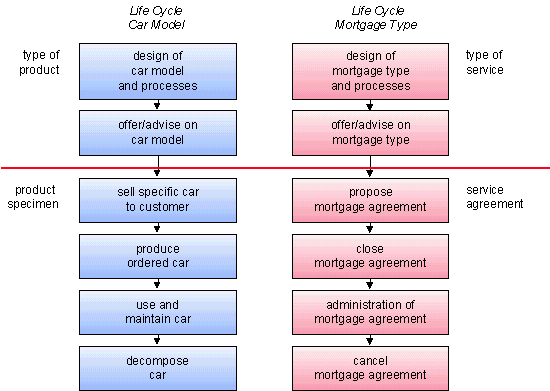
Figure 3.13 Life cycle of a product and a service. Material products and immaterial services have similar life cycles. We will again use the familiar examples of the car as a material product and the mortgage as an immaterial service.
Designing the life cycle of material products
The life cycle of a certain type of car starts with the design of the model and the design and organisation of the necessary business processes. The further life cycle consists of offering the model via advertising and dealers, selling a specimen of the car conform to order, the use of the car (including maintenance and repairs carried out by the dealer) and finally, the decomposition and recycling of the car.
More and more, organisations are using IT to support the design processes of products and the corresponding business processes. This Computer Aided Design (CAD) is also used to simulate the working of products and processes. CAD makes it possible to design complex products and processes in a short period of time.
In the past, people always first designed a product and then the production process. Only at the very last stage was the maintenance of the product considered. All these thing are now done parallel to each other, up to and including the creation of maintenance manuals, the development of training courses for maintenance staff and the production of special maintenance tools, if necessary. In the design of decomposition and recycling, guidelines are given to recycling companies.
The sales process also gets attention during the design process, since there is a relationship between the sales process for a custom-made product specimen and the control of the production process.
Different companies are often involved in the production. Besides the manufacturer there are suppliers, importers, sales people, service companies and recycling firms. Chain integration leads to the desire of co-operating companies to connect their computer systems in order to obtain full computer support, not only for the product design, but for the entire life cycle of all product specimens, including their decomposition.
In order to achieve this, a standard is required for the computer aided design of the entire life cycle and for the exchange of design data between the co-operating organisations. This exchange of data is called Product Data Interchange (PDI). The name for the life cycle support is Continuous Acquisition and Life Cycle Support (CALS). An important precondition of the introduction of PDI/CALS is a proper agreement on standards. An important initiator in this matter is the Pentagon. It demands from its suppliers that they adhere to certain PDI/CALS standards.
Designing life cycles for financial services
Each mortgage is accompanied by an agreement in the form of a mortgage deed. The life cycle of a financial service strongly resembles that of a material product. A difference is the fact that a manufacturer delivers a certain product to a customer only once. The product becomes the property of the customer. The customer has maintenance and repairs carried out. A supplier of services, however, permanently provides the service to the customer for the duration of the agreement. A service is an activity and can therefore never become someone's property. Financial services are immaterial, by the way, since they mainly consist of data processing.
The life cycle of a certain type of mortgage starts with the design of the mortgage and the necessary business processes. The further life cycle consists of offering and advising on the mortgage form, making a proposal for a mortgage agreement with specific conditions, passing the deed before a public notary, entering the mortgage in the bank records, the use of the mortgage by the customer and the administrative handling of it by the bank, and finally the termination of the mortgage agreement and cancelling it in the register of mortgages.
A number of financial institutions in The Netherlands are currently experimenting with computer-aided design of financial services and instruments - including the development of the corresponding administrative processes. Part of this design process consists of generating the automated applications for transactions such as depositing money and calculating interest. In this way, the developers are able to design and generate the financial service and the automated processes for the administrative handling of agreements all at once.
In the world of finance there is much co-operation between financial institutions, who combine their services into various packages. As a result of the increased complexity of financial service and instruments, there is a growing role for independent agents who advise the customers on the closing and use of agreements with financial institutions. Customers often use different financial institutions and expect a certain similarity in behaviour.
This calls for a parallel with or the application of standards such as PDI/CALS, that are necessary for data interchange and the complete life cycle support of a financial service.
A good example of standardisation is found in payments. The standardisation of electronic communication here results in an acceleration of the payment processes, combined with an increased user-friendliness and a reduction of the costs involved for the customers. Dutch banks have been co-operating for some time in the National Payment Circuit, which is part of the reason why they are leading in the area of clearing transactions and electronic payments. Outside The Netherlands there still are few standards. Payments are often slow and the costs involved for the customer are considerably higher than in The Netherlands.
Advantages of product life cycle design
There are a number of advantages attached to designing the complete life cycle of material products and immaterial services. In the overview given below, the advantages with respect to products and production process also apply to the services and the process of providing the services.
Shorter time-to-market
The company is able to launch new products much faster. Time is not only saved because of the use of IT, but also because of the simultaneous design of the product and all the corresponding business processes for the entire life cycle.
More certainty as to feasibility and costs
Computer aided design in combination with computer simulation provides more certainty on the feasibility and the costs involved with both the product and the business processes. The design phase provides an insight in the costs of organising and executing the processes for the entire life cycle. Applying the familiar golden rule, this means that during the design phase, 80% of all business costs are known, while the design phase itself usually takes up only 20%.
Re-use of components and subprocesses
In the design, (parts of) existing designs can be reused. Re-use reduces the design costs. Re-use is applied to the product design, but also - if possible - to the design of the production processes. This indirectly stimulates the design of flexible production floors for different products.
More efficient business processes
By means of IT, logistics principles can be applied to arrive at the design of efficient business processes. The proper logistics will lead to shorter production turnaround times. Application of the just-in-time principle in the production process leads to relatively small stocks.
Besides logistics, attentions will also be given to the right use of human and other resources. IT can also help in doing this.
Enhancement of the product quality
The designed product has a higher quality. Designers can obtain the certainty that components match at an early stage. This can be verified by means of simulation, as can the working of the product. If possible, the customers are also involved in the design process and the evaluation of the simulations.
More co-operation
The use of accepted standards for products and production processes enhances the possibilities for co-operation. In itself, this is nothing new. However, co-operation is becoming increasingly important lately, since products are becoming more and more complex, which makes it almost impossible to produce these products completely independently. This promotes the forming of interorganisations.
Standardisation involves both the connection of product components and that of parts of business processes. The fact that companies have to distinguish themselves from the competition does not give them an excuse for applying their own standards. The distinction lies in the features they give to their products. Take for example a component such as a car tyre. There are standard measurements for rims and tyres. However, each tyre manufacturer can choose which features he will add to his tyres. A proper standard, if it is widely accepted, enhances the market opportunities for all parties. The supplier is able to supply his components to more manufacturers. The manufacturer has a wider choice of components from the various suppliers. Manufacturers and suppliers are therefore less dependent on each other. In case of flexibilisation, standards help to enhance the variety of components , and therefore of products.
For material products in particular, there are a number of other advantages attached to designing the complete life cycle.
Efficient use of raw materials and energy
The computer aided design of material products greatly enhances the effective use of raw materials. The computer accurately calculates how much material is required as a minimum in certain parts of the product in order to provide the product with the right features. Energy saving is also an item of interest. This applies to material products that use up energy, and of course also to the design of production processes. This is an important issue in many branches of industry, but especially in the industrial sector.
Service and product improvement
The quality of services involved with material products, such as maintenance and repairs, can be increased considerably in a number of cases if IT is used. Systematic registration of malfunction data and repair data reveals the strengths and weaknesses of the product. For the supplier, this is a reason to improve the product and the production processes.
Maintenance staff can consult these data if they encounter problems when working for other customers - who use the same product. In the car industry as well as in the aircraft industry, experiences with this have been excellent.
Decomposition and recycling
From an environmental angle, it is necessary that material products are designed in such a way that they are decomposable at the end of their life cycle. The components should if possible also be suitable for re-use or recycling. In practice, this means that more and more products consist of loose components. This also facilitates the replacement of parts, which prolongs the life span of the product.
3.3.6 Control And Management
When companies or interorganisations of companies start to produce a greater variety of products and services and launch new products and services at a higher frequency, this makes high demands of their strategy and management. Flexible business processes and a large variety of products and services complicate the measuring of the business results and it becomes more complicated to determine whether the results are developing in the right direction. The necessity for the fast launching of new or improved products and services requires timely management decisions, for example on product development and the changes this involves for business operations, personnel and technical infrastructure. External developments must be followed closely and accurately - developments concerning customers and suppliers and the business sector as well as social developments. Here, too, IT can offer a helping hand. IT applications that support strategy and management are called Executive Information Systems (EIS), or, better still, Management Support Systems (MSS). The control of the business processes can be supported by means of SCADA systems and workflow management by means of electronic work dossiers.
Levels of control and management
We distinguish different levels of control and management in an organisation. The lowest level of control is that of the direct control of the execution of a business process. This control is in the hands of employees who execute the process, or it is handled by microprocessors that are installed in the machines that execute the process. In fully automated clerical processes, IT applications perform the direct control. If an employee executes a clerical process by means of an IT application, he will execute part of the control himself, by giving the application the right instructions. The application handles the automated part of the direct control.
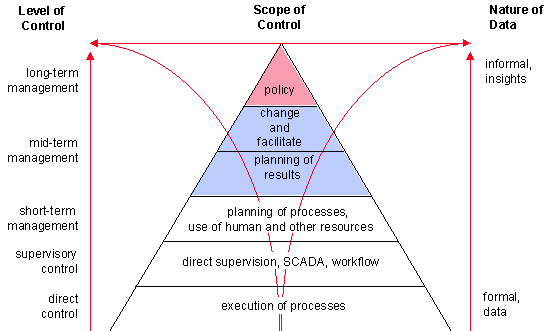
Figure 3.14 Levels of control in an organisation. The next higher level is that of supervisory control of the workflow. This concerns the direct supervision by operators and supervisors to handle exceptional situations. In industrial processes, SCADA systems operate on this level of control. In administrative business processes, workflow management by means of electronic (work) files operates on this level. Via the workstations, the automated system provides the operators and supervisors with data concerning the workflow, and helps them to monitor the progress. In case of breakdowns and deviations in the business process, the system helps the operators to intervene and adjust the process. The time-span of the supervisory control is several hours to a day, depending on the production process or administrative process to be controlled.
The higher levels of control together are usually referred to as the 'management'. Managers are involved with long-term and short-term control. MSS and EIS provide management data for these levels of control. We distinguish three levels of control, mainly on the basis of their time span.
Daily management
The daily management handles the planning and monitoring of business processes and the use of human and other resources in the short term. The span of control is between one day to a week. The daily management is responsible at the level of business units, in charge of a cluster of business processes. With this cluster of business processes, the organisation aims at a certain business result by manufacturing a product or supplying a service.
Middle management
The middle management focuses on the planning and monitoring of the business results in the medium term, being from a week to a month. The middle management also handles the planning and monitoring of changes in the business results and the business processes. It is also in charge of recruiting and training employees and of the availability of the necessary facilities in the technical infrastructure. The time span of the change and facilities management is a month to a year.
Top management
The top management is responsible for the destiny of the organisation. It therefore spends a great deal of attention to forming a vision and a strategy, to forming partnerships and making large commitments and to the corporate culture and the corporate image. The time span is one to five years. The top management focuses on the business results that are to be achieved over a period of several years. It can for example take the initiative for the development of new products or new business processes, or for the forming of alliances with other companies. The policy of the top management is leading for the lower management levels.
Data and indicators for control and management
The control and management on the various levels require data on the results achieved, the progress of the business processes and the developments in the company environment. At the lowest level, data are stored concerning facts on the areas mentioned above. This data storage is formal and structured. The higher levels cover increasingly large areas of attention, with increasingly long spans of control. Each higher level is in charge of a larger group of processes with a longer time span and possesses increasing numbers of data on the developments within and around the organisation. At the highest level of control, the data relate to the entire business process and the entire environment, and involve the largest possible time span (past and future). As the level of control gets higher, the way in which data are handled becomes less formal and less structured. It is not an easy task to distil the relevant management data from the multitude of available data at the higher levels. The top management of an organisation will translate mission, vision, strategy, policy and goals to policies and goals for the lower echelons, corresponding with their span of control.
For the control of an organisation it is very important to have the right set of instruments with which the business results can continually be measured. This is the only way to determine if and to what extent targets are reached, and where intervention and adjustment is required.
Working with a limited number of indicators provides a good opportunity to create order in the masses of data and reduce them to manageable proportions. Data collection can then be confined to measuring the indicators. Based on the results of this measurement, the management can decide whether or not to adapt the activities. Another possibility is that the results of the measurements present a reason to revise the policy and the targets. Revision of policy and adaptation of activities leads to new indicators. The process of data collection for the indicators must therefore be easily adaptable.
We distinguish two different kinds of indicators: critical success indicators, to determine whether the long-term goals can still be reached in time, and performance indicators, indicating whether a planned performance was actually delivered, and to what extent. Both indicators are derived from internal or external data.
The necessary indicators are established for each level of control. They are of course related to the mission, vision, strategy and goals of the top management and the derived objectives for the lower echelons. The short-term performance at the lower level cumulate into the long-term performance at a higher level. As the level of control gets higher, the number of informal indicators increases, especially where developments in the environment are concerned.
Support of management and control with IT
There are several ways in which IT can support the management and the control of an organisation.
Collecting management data
IT can be applied to set up a Management Support System for the collection of management data and especially for the determining the value of the above-mentioned indicators. If the execution processes at the lowest level have been automated, the collection of data on the workflow and the business results can take place automatically. This so-called process monitoring yields formal data. Indicators such as sales figure, turnaround times and malfunction, can be derived automatically. In this situation, Massive Parallel Processing (MPP) can be applied when the computer system has to reduce large quantities of data from the controlled processes to the value of a few performance indicators.
Process monitoring is also possible in interorganisations with a common interorganisational system, The indicators then concern the control of the interorganisation.
At the higher levels of control, where the management data have a less formal nature, IT may help to collect internal and external documents and other data, that form the basis for the determination of the value of the performance indicators.
The use of a Management Support System usually does not mean a better management. The quality of the management primarily depends on the definition and redefinition of the right vision and strategy, the right policy and in particular, the right objectives, for all the levels in the control hierarchy, taking into account the differences in the time-span. An MSS provides the management with a part of the data supporting this process of redefinition. An MSS also assists in steering the organisation towards the realisation of the objectives.
In view of the limited role an MSS can play, it is wise not to overestimate its significance for management.
Process control
Another form of IT support is automated process control. The automated control is based on working with so-called control circuits. A control circuit measures certain values of certain points in the controlled process and in connected processes in the environment. The control system compares the measurements to previously established norms. Based on this comparison, the system if necessary adjusts the processes in a prescribed way or it gives out control signals to the connected systems.
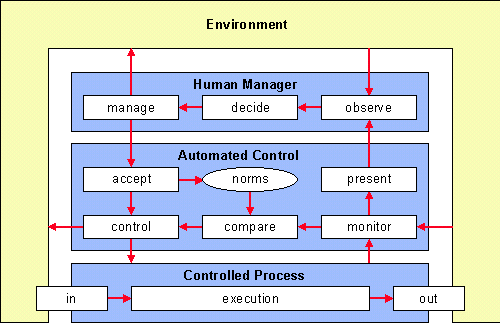
Figure 3.15 Computer aided control and management. This automated control has to start at the lowest level with immediate control and supervisory control. In industrial processes this is done by means of SCADA systems. In administrative processes, this can be realised by means of workflow management. It can then be checked whether it is possible and desirable to also provide automated support for the higher levels of control. This could take the form of all kinds of performance management, for example aimed at the quantitative and qualitative measurement of certain business results and adjustment of the business processes on the basis of the results of these measurements.
In order to set up a control circuit one therefore needs formal, measurable performance indicators and norms with which these indicators must comply. To be able to control, one must have an automated procedure at ones disposal that compares the indicators to the norms and adjusts the process. The control circuit can adjust the process within certain limits. Extreme circumstances or unforeseen exceptions fall outside the scope of the control circuit.
The total control consists of networks of control circuits for each step of the process, that communicate and together control the process chains. On top of that, there may be a hierarchy of control circuits in a higher level, that controls a set of control circuits of a process chain for a longer period of time.
An automated control circuit must always have prescribed norms and formally described programmes. It is based on certain expectations regarding the behaviour of the controlled process. Using control circuits therefore has its limitations. Complex though they may be, the principle of control circuits remains that of a thermostat. Herein lies its strength, but also its weakness: the mechanism is simple, but is does not work in unforeseen situations.
The automated control must therefore always complement the control executed by an operator, a manager, or a staff member. The automated system supports the human controller by presenting data on the process and its environment, and the system within certain limits handles the control of the process. Outside these limits, the person in control must make decisions and give operating commands. In doing so, he does not only base himself on the formal data provided by the system, but also on other data he gets. Moreover, a human being is more than just a control circuit. A person can use common sense, improvisation, consultation and sense of responsibility, things he needs to be able to control the process in unexpected situations, too.
Examples
Before, we discussed computer aided performance management. Below, we provide some examples of this.
Assets and Liabilities Management for financial companies
Assets and Liabilities Management (ALM) is the control function that deals with the planning and control of the size and the constitution of assets and liabilities on the balance sheet of a company. It is an important subject for banks, insurance companies and pension funds. ALM focuses for example on the control of solvency, liquid assets and profitability, of quality, composition and size of claims, of debts and loans, of interest and currency risks and of net assets. In other words, the financial balance sheet is the instrument of control.
The larger a company, and the more capital-intensive, the more important is ALM.
Developments in the financial markets over the past few years, for example deregulation, internationalisation and increasing monetary and financial insecurity, have made ALM a question of current interest. Another important factor is the high pace at which bankers and currency dealers have developed and marketed new instruments, since high risks are often involved, for example with options, futures and other derivatives. Many of these new financial instruments remain off balance, since they concern so-called potentialities without any clear financial value. They offer the possibility to cover certain risks. At the same time, however, they involve new risks.
The Barings affair has recently demonstrated the size such risks can take for a company 'without being noticed'.
Risk Management
A proper monitoring of financial transactions performed by employees, of the financial positions taken and of the size of financial risks is essential. Agreements on authorisations and responsibilities of employees and the constant supervision by the management to see that these agreements are kept, are matters of vital interest.
Financial institutes in particular, are building ever larger and sophisticated systems to be able to control the risks of various kinds. This sometimes involves large investments. This is done from the conviction that the battle with the competition will in the long run not be won on the basis of height of market price or business costs, but on the basis of the control of the size of the risks.
Statistical Process Control in industry
SPC is a form of automated process control in which statistical methods are applied to detect variations in a production process and eliminate them before they can affect the quality of the end product. SPC can be regarded as a complement to the SCADA systems. An advantage of SPC is the fact that the process is immediately corrected, so that a negative cumulating of deviations is avoided, which would result in the failure of part of the production. This makes the result of the production process and the amount of loss better predictable.
A Dutch potato processing company for example uses SPC in the process of making pre-fried chips and other potato specialities. Before the application of SPC, the production process knew large differences in the quality of the end products and a relatively high amount of rejected products. Causes included the differences in the quality of the potatoes, differences in intermediate results, such as the dampness of the washed and cut potatoes and the temperature of the frying process. A better measurement of the intermediate results and a closer control of the process by means of SPC, has led to a more stable quality of the end product.
Conclusion
It does not matter to what extent business processes are automated, people will always be necessary. Films that give evidence of this are Modern Times by Chaplin and Glass by Haanstra. No matter how smart computers and machines may be, they lack common sense. A computer does not really know what it is doing and why it is doing it. It is a super brain, which lacks any sense of responsibility and any form of insight. You do not hold a machine or a computer accountable, but you do hold its programmer, maker or owner responsible. This specifies the main tasks of people in a company during and after the automation and mechanisation of business operations.